👋 Welcome to spatial video world!
MV Converter is a macOS app that will help you to convert your existing 3D videos to spatial video format (MV-HEVC + extra metadata), compatible with Apple Vision Pro.
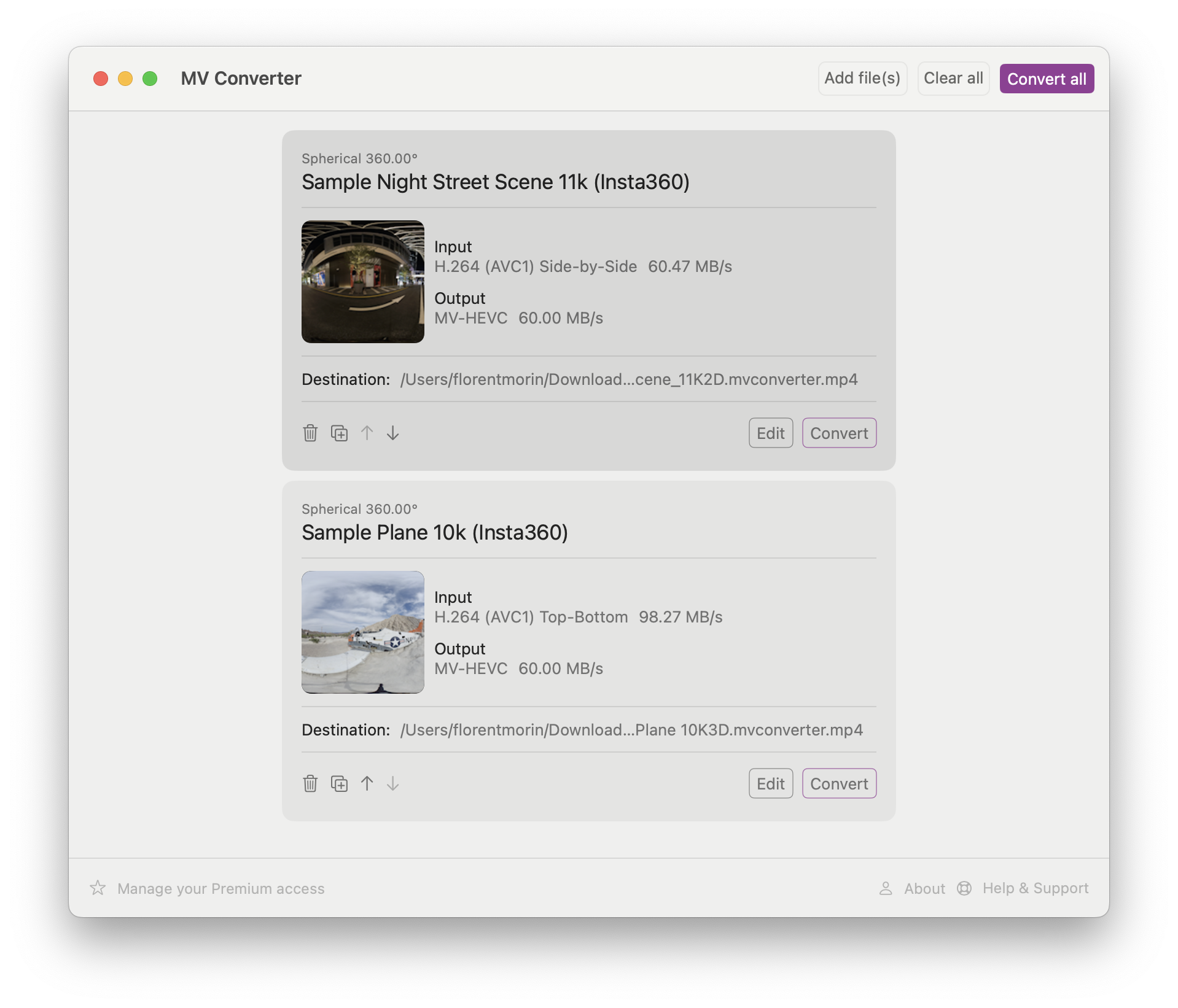
Where to download it?
MV Converter is available on the App Store for free.

What does it do?
- Convert from (half) side-by-side / top-bottom to MV-HEVC
- Auto-detect input format from metadata and with machine learning (AI)
- Convert spatial video from iPhone to video files compatible with streaming (HLS)
- Convert multiple videos in a queue
- Support spatial audio
- Support audio tracks & subtitle tracks
- Support HDR
- Support up to 16k video
- Support up to 90 fps
- And more...
Does it support immersive video?
MV Converter can convert to a quality technically approaching immersive video quality (up to 90 fps, 8k per eye, 180° FOV, HDR, spatial audio, ...), but it's far from native immersive video.
If you want to create immersive video, you need a dedicated camera like BlackMagic URSA Cine Immersive.

How much does it cost?
MV Converter is free to download, so you can test it without paying anything. But you will only produce sample videos. If you are satisfied of the result, you need to purchase a premium subscription to convert more than 20 seconds of video and obtain access to premium features.
Need a MV-HEVC video player for visionOS?
Discover MVPlayer.app for visionOS.
